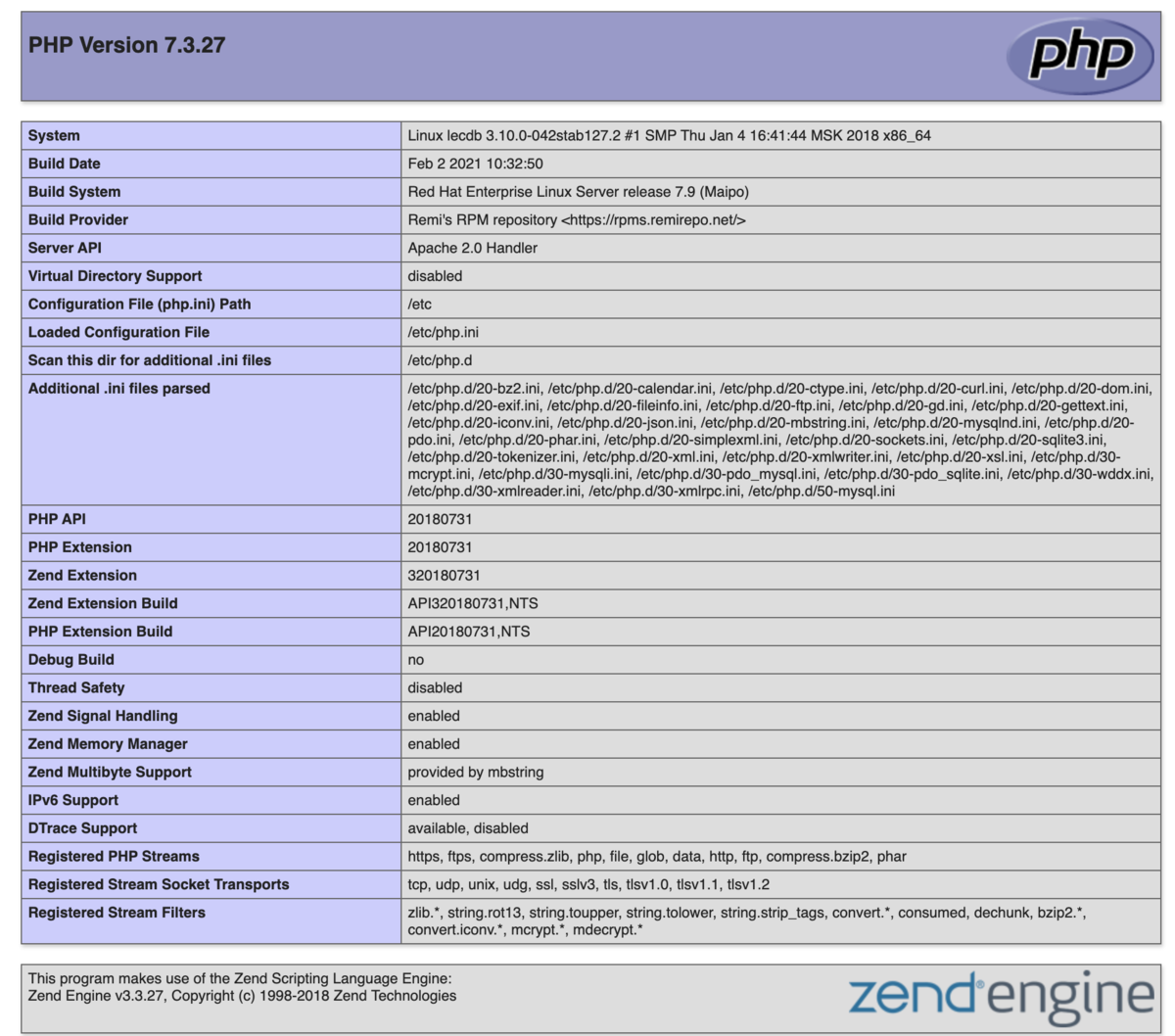centOS7でのサーバ手順
完全なるメモです。
概要
# cat /etc/*release CentOS Linux release 7.6.1810 (Core) NAME="CentOS Linux" VERSION="7 (Core)" ID="centos" ID_LIKE="rhel fedora" VERSION_ID="7" PRETTY_NAME="CentOS Linux 7 (Core)" ANSI_COLOR="0;31" CPE_NAME="cpe:/o:centos:centos:7" HOME_URL="https://www.centos.org/" BUG_REPORT_URL="https://bugs.centos.org/" CENTOS_MANTISBT_PROJECT="CentOS-7" CENTOS_MANTISBT_PROJECT_VERSION="7" REDHAT_SUPPORT_PRODUCT="centos" REDHAT_SUPPORT_PRODUCT_VERSION="7" CentOS Linux release 7.6.1810 (Core) CentOS Linux release 7.6.1810 (Core)
httpdインストール
# yum install httpd # systemctl start httpd.service # systemctl enable httpd.service # systemctl stop firewalld Failed to stop firewalld.service: Unit firewalld.service not loaded. # systemctl stop iptables
phpインストール
# yum install php php-mbstring php-mysql
とすると、php5系が入ってしまうので、以下の手順
# yum -y install http://rpms.famillecollet.com/enterprise/remi-release-7.rpm <span style="color: #dd830c"># yum info --enablerepo=remi,remi-php73 php # yum info --enablerepo=remi,remi-php73 php php-mbstring php-xml php-xmlrpc php-gd php-pdo php-pecl-mcrypt php-mysqlnd php-pecl-mysql</span> # yum -y install --enablerepo=remi,remi-php73 php php-mbstring php-xml php-xmlrpc php-gd php-pdo php-pecl-mcrypt php-mysqlnd php-pecl-mysql # systemctl restart httpd.service
この色の部分は、パッケージの詳細を確認しています(インストールはしてない)
php確認
# cd /var/www/html/ # vi test.php
test.phpには以下の文を書き込み
phpMyAdminインストール
# yum -y install http://dev.mysql.com/get/mysql-community-release-el7-5.noarch.rpm # yum install mysql-server # systemctl start mysqld.service # systemctl enable mysqld.service # yum install epel-release <span style="color: #dd830c"># yum info --enablerepo=remi,remi-php73 phpMyAdmin </span> # yum -y install --enablerepo=remi,remi-php73 phpMyAdmin # systemctl restart httpd.service
あとは、
Cloud Computing System.lab: CentOS7 phpMyAdminのインストール
を参考にしつつ、phpMyAdmin.confの変更は、
phpMyAdminの設定(CentOS 7) | さくらインターネットのVPS設定マニュアル
を参考にしました。