zsh: command not found: ping対応
zsh: command not found: ping
となってしまい、うまくいかないので対応方法
1.以下のコマンドで動くか確認->動かない場合は、対応できないかも
/sbin/ping
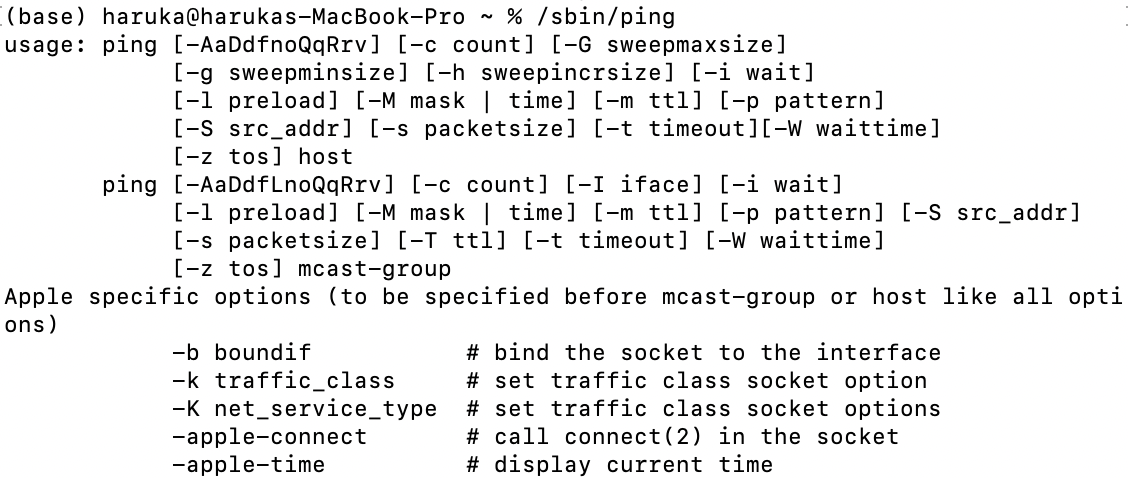
2..zshrcに追記
open .zshrc
source ~/.bash_profile export PATH=/usr/bin:/usr/sbin:/bin:/sbin:/usr/X11R6/bin export PATH="/usr/bin:/bin:/usr/sbin:/sbin:/usr/local/bin:${JAVA_HOME}:${JAVA_HOME}/bin"
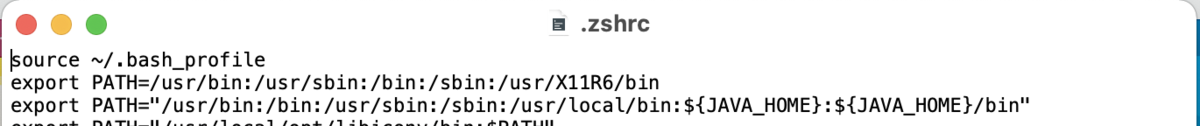
3.以下の命令を実行
source ~/.bash_profile
4.ターミナルをもう一度開いてコマンドを打ってみる
ping
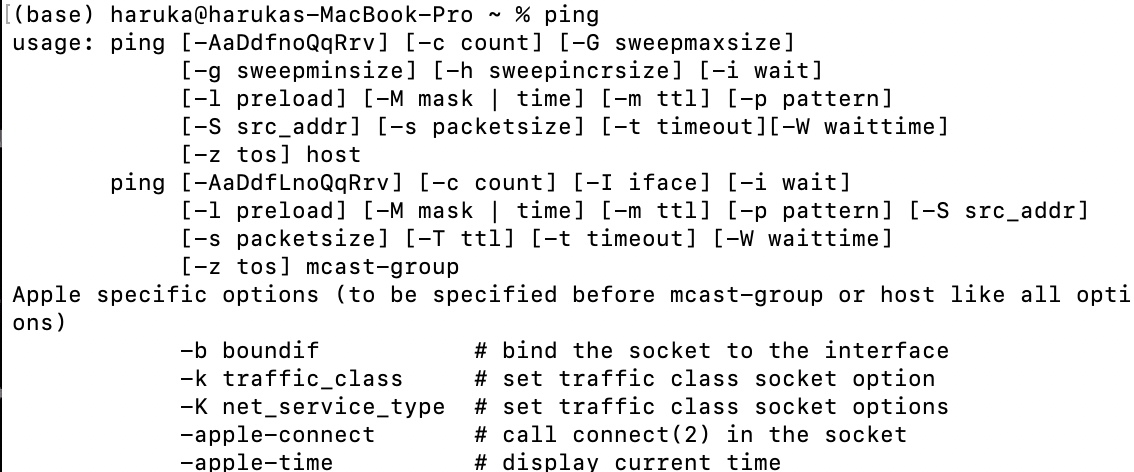
matplotlib日本語化
matplotlib日本語化した時のメモ
from matplotlib import rcParams rcParams['font.family'] = 'sans-serif' rcParams['font.sans-serif'] = ['Hiragino Maru Gothic Pro', 'Yu Gothic', 'Meirio', 'Takao', 'IPAexGothic', 'IPAPGothic', 'VL PGothic', 'Noto Sans CJK JP']
pip install seabornできない
pip install seabornでインストールエラーが出てしまった時の対応方法
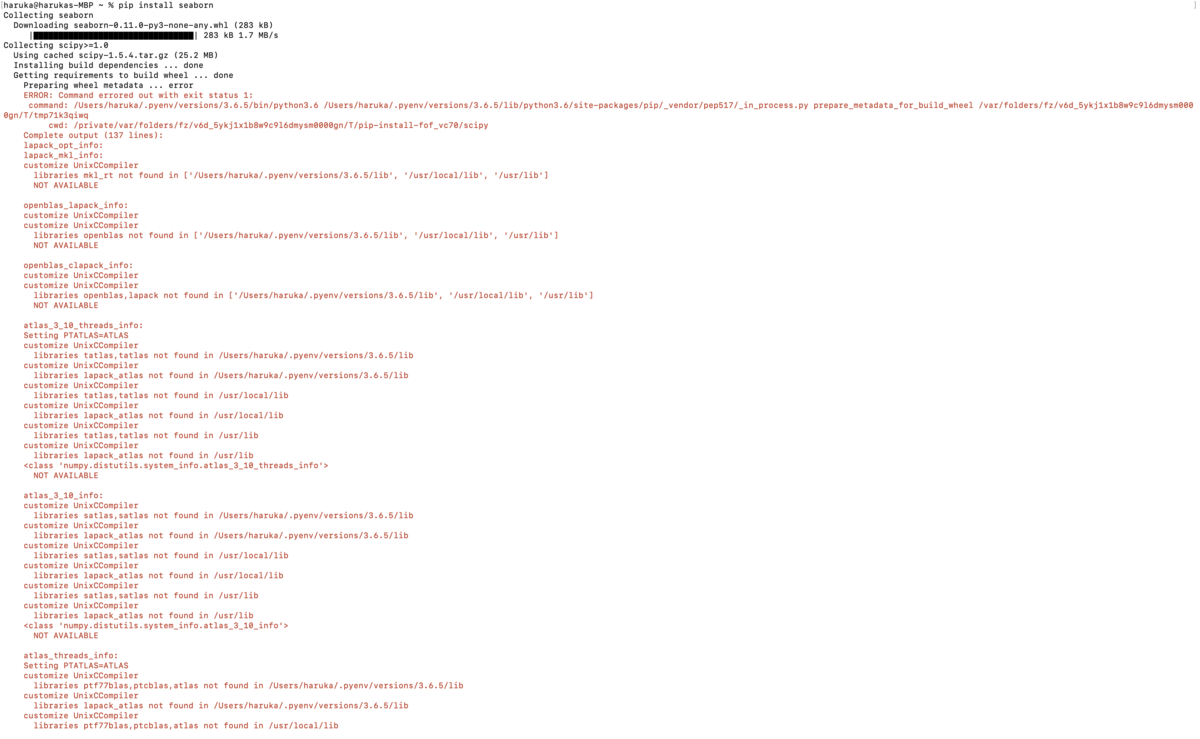
pip install beautifulsoup4 pip install html5lib
を実行してから
pip install seaborn
を行ったらできました。

zsh: command not found: condaへの対応
環境はMac Big Sur
% sw_vers ProductName: macOS ProductVersion: 11.0.1 BuildVersion: 20B29
% echo "source /opt/anaconda3/etc/profile.d/conda.sh" >> ~/.zshrc
そして、一回ターミナルを閉じてもう一回開くと
% conda -V conda 4.9.2
無事できた!
anacondaは、デフォルトで/opt/anaconda3/にインストールされるようです。
pyenv install でエラーが出た時の対処法
Pythonの開発環境を用意しよう!(Mac) | プログラミングの入門なら基礎から学べるProgate[プロゲート]
これを見ながら進めていましたが、エラーが出てしましました。
% pyenv install 3.6.5 python-build: use openssl from homebrew python-build: use readline from homebrew Downloading Python-3.6.5.tar.xz... -> https://www.python.org/ftp/python/3.6.5/Python-3.6.5.tar.xz Installing Python-3.6.5... python-build: use readline from homebrew python-build: use zlib from xcode sdk BUILD FAILED (OS X 11.0.1 using python-build 20180424) Inspect or clean up the working tree at /var/folders/fz/v6d_5ykj1x1b8w9c9l6dmysm0000gn/T/python-build.20201116203917.79838 Results logged to /var/folders/fz/v6d_5ykj1x1b8w9c9l6dmysm0000gn/T/python-build.20201116203917.79838.log Last 10 log lines: ./Modules/posixmodule.c:8210:15: error: implicit declaration of function 'sendfile' is invalid in C99 [-Werror,-Wimplicit-function-declaration] ret = sendfile(in, out, offset, &sbytes, &sf, flags); ^ ./Modules/posixmodule.c:10432:5: warning: code will never be executed [-Wunreachable-code] Py_FatalError("abort() called from Python code didn't abort!"); ^~~~~~~~~~~~~ 1 warning and 1 error generated. make: *** [Modules/posixmodule.o] Error 1 make: *** Waiting for unfinished jobs.... 1 warning generated.
対処法
% CFLAGS="-I$(brew --prefix openssl)/include -I$(brew --prefix bzip2)/include -I$(brew --prefix readline)/include -I$(xcrun --show-sdk-path)/usr/include" LDFLAGS="-L$(brew --prefix openssl)/lib -L$(brew --prefix readline)/lib -L$(brew --prefix zlib)/lib -L$(brew --prefix bzip2)/lib" \ pyenv install --patch 3.6.5 < <(curl -sSL https://github.com/python/cpython/commit/8ea6353.patch\?full_index\=1)
とすることでした。3.6.5は、入れたいpythonのバージョンに変えてください。
% CFLAGS="-I$(brew --prefix openssl)/include -I$(brew --prefix bzip2)/include -I$(brew --prefix readline)/include -I$(xcrun --show-sdk-path)/usr/include" LDFLAGS="-L$(brew --prefix openssl)/lib -L$(brew --prefix readline)/lib -L$(brew --prefix zlib)/lib -L$(brew --prefix bzip2)/lib" \ pyenv install --patch 3.6.5 < <(curl -sSL https://github.com/python/cpython/commit/8ea6353.patch\?full_index\=1) python-build: use openssl from homebrew python-build: use readline from homebrew Downloading Python-3.6.5.tar.xz... -> https://www.python.org/ftp/python/3.6.5/Python-3.6.5.tar.xz Installing Python-3.6.5... patching file Misc/NEWS.d/next/macOS/2020-06-24-13-51-57.bpo-41100.mcHdc5.rst patching file configure Hunk #1 succeeded at 3369 (offset -57 lines). patching file configure.ac Hunk #1 succeeded at 495 (offset -15 lines). python-build: use readline from homebrew python-build: use zlib from xcode sdk Installed Python-3.6.5 to /Users/haruka/.pyenv/versions/3.6.5
参考:
Unable to build Python on macOS Big Sur with Xcode 12 beta · Issue #1643 · pyenv/pyenv · GitHub