sqlのcount使う方法と注意点
sqlでcount()を使用するときに、罠にはまってしまったので、書いておきます。
[ポイント]
複数の条件でのcount()の使い方
→if文を利用する。条件に合致しなかったときはnullにする必要がある
複数の条件でのcount()の使い方
→if文を利用する。条件に合致しなかったときはnullにする必要がある
たとえば、以下のようなテーブル(tables)があるとします。

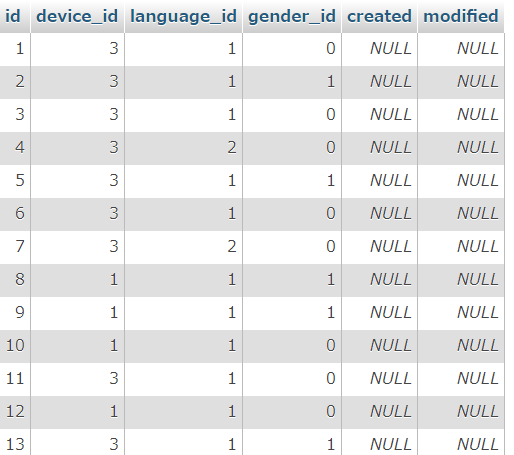
一つの要素でのカウント
device_idごとの数を数える場合は、次のようなSQLを実行します。
カウントした値を入れる要素はcountとする(count(`device_id`) as count )
device_id順に並べる(order by `device_id`)
これは問題なくできました。
SELECT `device_id`,count(`device_id`) as count FROM `tables` group by `device_id` order by `device_id`
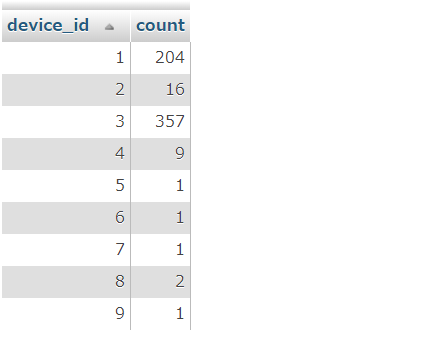
複数要素でのカウント
では、device_idごとにgender_idがそれぞれ0と1のものの値をカウントしてみましょう。
そこで以下のように実行してみると、、、
SELECT `device_id`,count(`gender_id`=0) as count0,count(`gender_id`=1) as count1 FROM `tables` group by `device_id` order by `device_id`

count(`gender_id`=0) as count0,count(`gender_id`=1) as count1としているのに、結果が同じになってしまいました。
どうやらif文を使う必要があるようなので、使ってみます。
SELECT `device_id`,count(if(`gender_id`=0,1,0)) as count0,count(if(`gender_id`=1,1,0)) as count1 FROM `tables` group by `device_id` order by `device_id`

それでも同じ結果になってしまいました。どうやら、if文で条件文に合致しなくても0としてしまうと、数としてカウントしてしまうみたいです。
そこで、0ではなくnullにしてみます。
SELECT `device_id`,count(if(`gender_id`=0,1,null)) as count0,count(if(`gender_id`=1,1,null)) as count1 FROM `tables` group by `device_id` order by `device_id`
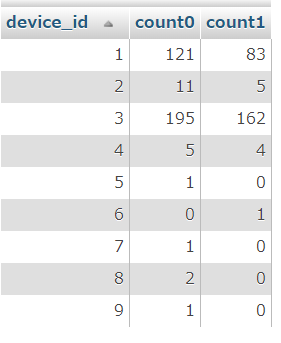
できました!よかった!!!!